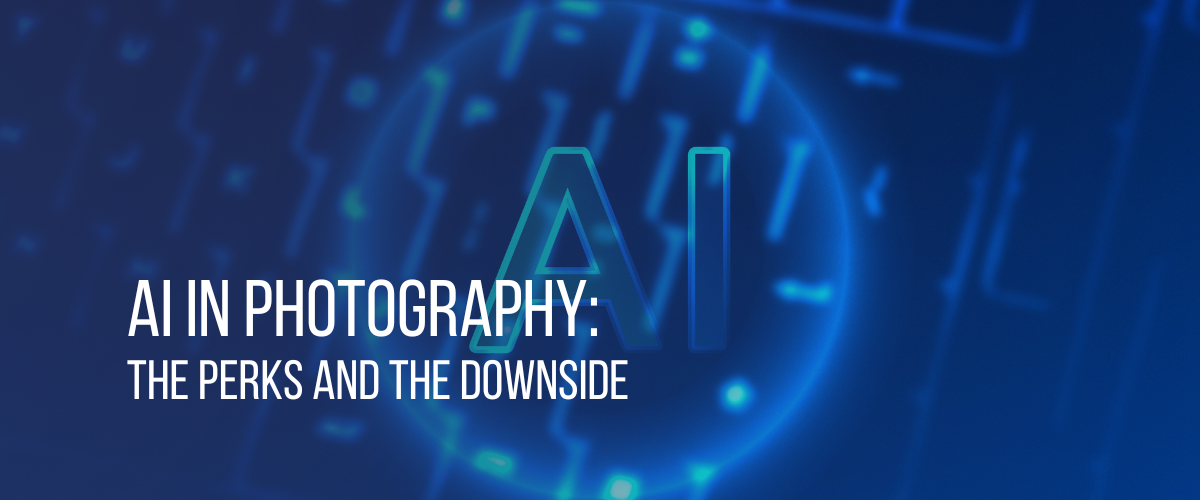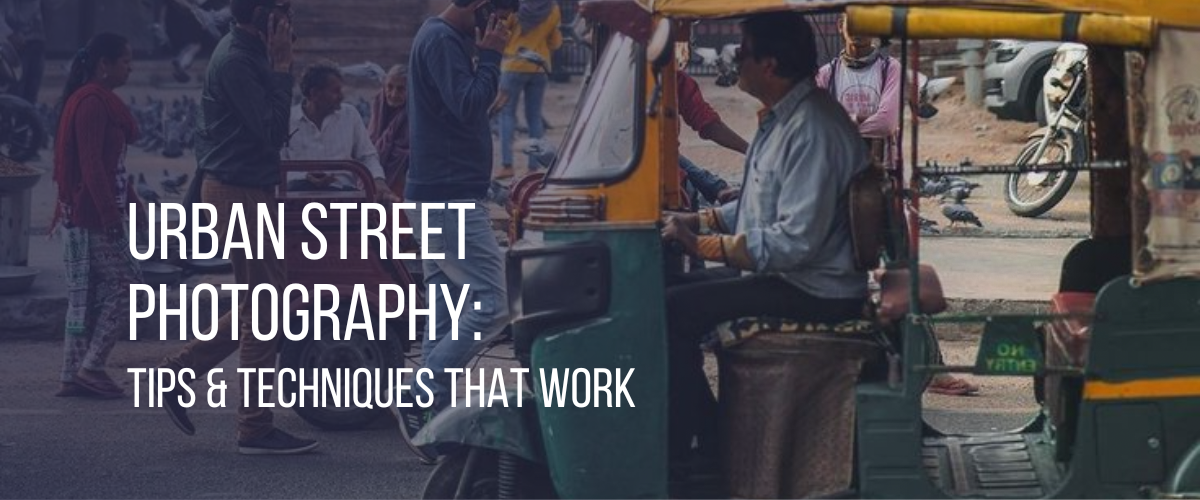Making
good, high-quality content for YouTube is a rather time-consuming process. From planning and recording, to editing, it could take weeks to get a video up and running on YouTube. As you grow your channel and start monetizing it, you’ll reach a point where you want to make even better YouTube videos – but quickly. The good news is, that it’s not impossible. Here are some tips we found to be very useful:
Plan Well.
Planning is the key to any work that requires time management.
- Take a day out once a month and brainstorm, categorize, organize all your video ideas.
- Try to make your task easier by batch-planning your content calendar in advance.
- Keep adding your ideas to the list as they come so they don’t slip away. We’ve all had some great ideas that were forgotten later, just because we didn’t note them down then and there.
- Schedule the days you will be filming, editing, and uploading/scheduling your videos on YouTube.
- To summarize, set a day to properly brainstorm your video ideas, jot down your aesthetics/design thoughts for the video, and the locations and permanent assets you’ll need.
Organize the Visuals.
In case you’re a
vlogger or you record yourself speaking, your video recordings are completely in your control. Take out a weekend from your month to
batch film as much as you can so you can edit every week on the go.However, if you’re looking for a faster option and a more effective way to create your YouTube video, use
Stock Videos.
- Visuals are the leading actors of YouTube videos. If your content is great, but the representation is bleak, your message won’t be as effective.
- Even if you have all the equipment and location access necessary to shoot, you might not be able to get perfect footage.
- Stock videos are not only going to save you the time and effort of going out and recording footage yourself – they also give you the advantage of getting greater variety of visuals, in the highest quality possible.
When it comes to buying copyright free stock footage, define your budget. Look for sites with cost-effective and cheaper plans.
IndieVisual offers the
most affordable plans to help you make quick, easy and economical YouTube videos. You can choose from a range of videos from different categories, depending on the story you want to convey to your audience.IndieVisual not only offers 4k videos, but also has several options of the same videos in 720p, 1080p, etc. So your options are limitless, depending on your budget.
Organize your assets.
Organization is key. Just like batch planning, gather the other elements you will be using in your videos. Get your choice of music, Templates, scripts all in order and sort them into different folders. This will immensely reduce your work of looking through your music collection or templates when you are editing your videos.
- Reuse Elements, to Avoid Repetition of Work.
Repetition in elements that don’t need constant improvisation, is how your speed increases to its maximum! Remember watching some youtubers and noticing that their Intros, outros and background music are stuck in your head? That’s the key to multiplying your time and consistency.
- Create an Intro and outro for your videos that can be used time and again. Choose the CTA (Call to Action) you want your customer to take and include them accordingly such as subscribe, visit your website, sign up for your course, etc.
- B-rolls are a great tool to create a transition between different points or scenarios in a video. It keeps a user engaged while providing a relevant point and taking them from one place to another. Check out the vast variety of royalty-free B-rolls at IndieVisual to choose from, at prices that fit your budget.
Besides, B-rolls once bought, become an asset for a lifetime. They can be used on multiple videos and make them more interesting to watch at the same time. If there needs to be a disclaimer in your videos, get it ready.
- Download some royalty-free music from the internet. YouTube itself has a great library of royalty-free music. Choose music that goes well with your content type and according to the mood of your videos. For example: If you are constantly speaking or giving a voice over in your videos, download music that doesn’t have lyrics.
- Write down your video descriptions. Have your description written down somewhere, along with the necessary information you need to include under every video like your contact email, link to your socials, FAQs, affiliate links, etc. Make sure your common description is written down somewhere so you can immediately copy and paste it as and when needed. You can always tweak and personalize them based on the video.
Schedule Videos on YouTube.
Scheduling videos on YouTube makes it more likely that your videos will go up on time and your consistency will be maintained.
- After you are done editing, upload the video on your YouTube channel, while selecting the schedule option. You can select the day and time of when you want your video to be live.
- Your Job is now almost done. Your description is ready as it’s already written, you already have the title as you’ve made your entire video around it. All you have now got to do is add tags related to your video and add cards wherever necessary, which directs your viewers to the other videos on your channel they might find useful.
While the above tips are going to help, you’ll also discover other things that’ll speed you up as you go. There are so many things you can do to boost your speed when it comes to making a YouTube video.
Bonus tip : Define your budget beforehand and if it allows, maybe even hire an editor for your videos. This saves so much time as editing is likely the most time-taking step on the way.And while we’re on the topic – check out
IndieVisual’s YouTube page too!